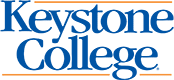- 570-945-8300
- studentcentral@keystone.edu
- Location: Ward Hall
- Open during regular business hours.
- Request an appointment (MyKC login required)
Billing and Payments
Step 1: Know Your Billing Cycle
The annual billing cycle for a student taking classes in the traditional schedule is based on two semesters beginning in August and January of each academic year. For students taking classes during the summer session, billing will take place in May.
Students are expected to pay their tuition balance by the due date to avoid cancellation of their schedules and late payment fees.
View Billing Schedule
Key Kard Transactions
Learn how to add money or transfer financial aid to your KeyKard.
Step 2: Understand Your Invoice
Students who do not receive a semester invoice should promptly notify Student Central. Remember, you can log into MyKC to view your account balance at any time
Step 3: Pay Your Bill
There are a variety of ways to pay your bill at Keystone College. The College accepts cash, money orders, checks, and all major credit cards. Please contact Student Central for questions about any of the acceptable forms of payment listed below.
In-Person
To make a payment in person please visit Student Central on the first floor of Ward Hall.
By Mail
Mail a check or money order to Keystone College Student Central
First Floor Ward Hall, One College Green, La Plume, PA 18440
MyKC
Make an online payment through our MyKC student portal.
- Students can log into MyKC to pay online.
- Families and third parties may access MY KC to pay online with a credit card.
Wire Transfer
Wire transfers are accepted as a form of payment. Please email accountingservices@keystone.edu for additional details.
Payment Plans
Keystone College offers monthly, no interest payment plans to currently enrolled students. Payment plans are established with Student Central prior to the beginning of each semester. The plans provide opportunities for students to make monthly payments for the charges for each semester. Each plan will be structured so that the semester balance is paid in full by the end of the semester. Students taking advantage of this process should complete one payment plan for each semester of enrollment. Plans do not automatically renew. Total payments cannot exceed total yearly charges less any financial aid. Additionally, payment plans must be current to be eligible to register for an upcoming term or semester. For more information, or to set up a payment plan, please contact Student Central at (570) 945-8300 or studentcentral@keystone.edu.
Tuition Deferment
Do you have a tuition reimbursement plan with your employer? Find out more about our tuition deferment plan.